1. Download and Install Java if not available.
http://www.java.com/en/download/index.jsp
2. Download Selenium Server.
http://seleniumhq.org/download/
3. Open Command Prompt in Selenium Server location and run the following command:
java -jar "selenium-server-standalone-2.25.0.jar"
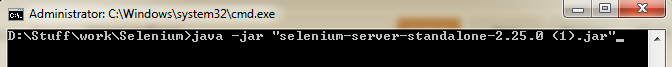
4. In VisualStudio:
IWebDriver driver =
new RemoteWebDriver(new Uri("http://127.0.0.1:4444/wd/hub"),
DesiredCapabilities.Firefox());
No comments:
Post a Comment